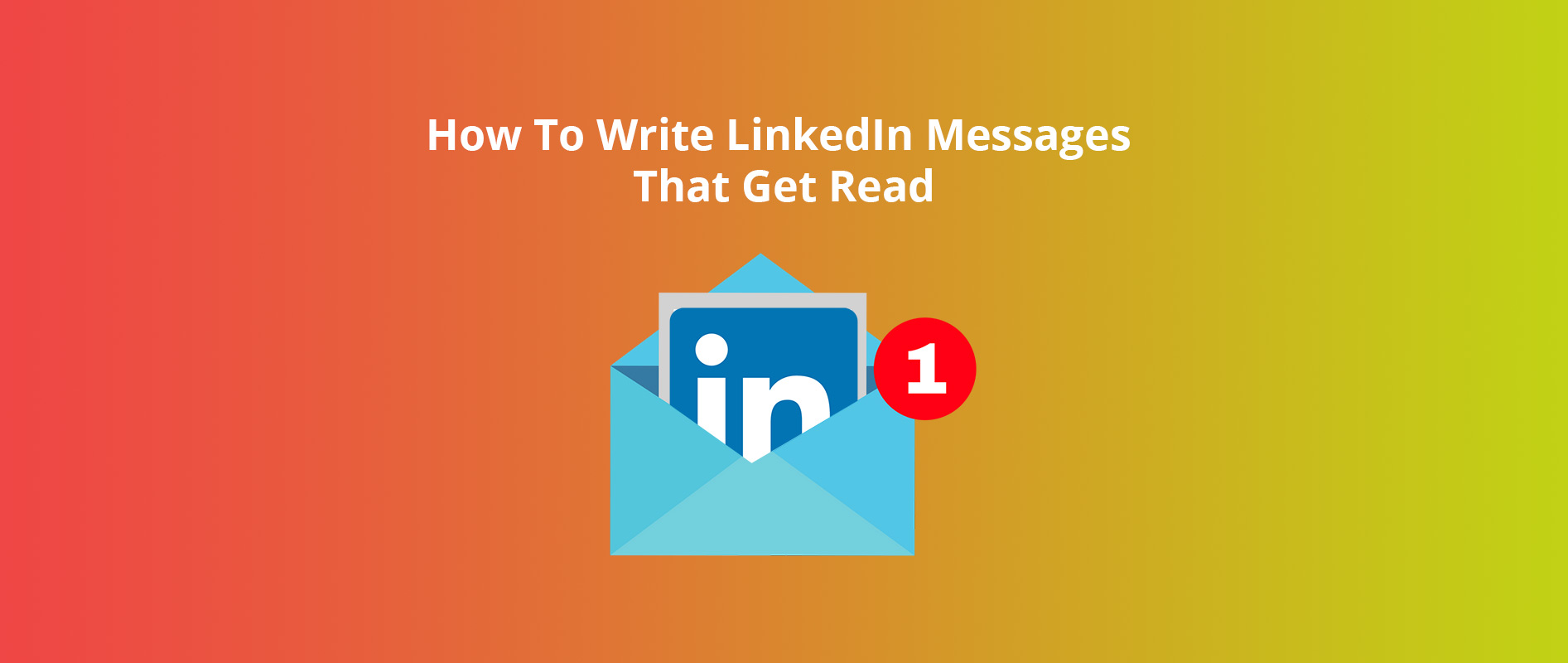If you aren’t on LinkedIn, go and create a profile! The social platform is helpful for job seekers looking for new employment and opportunities. But it’s also helpful for employers and recruiters looking for new candidates. LinkedIn is also idea for career networking and professional development, which is why many utilize the platform.
One of the major features of LinkedIn is the ability to send InMail Messages. These are personal messages people send others regarding joining their network, job opportunities, random information and so much more. Potential job seekers can email HR and recruiters about possible positions or just to ask for advice on professional matters.
Recruiters use InMail Messages to find interested candidates for jobs they’re feeling.
But just like regular email, they are competing with many others in terms of getting these messages opened and read. However, there’s still hope! People are still more likely to read and reply to an InMail message in LinkedIn than emails. That’s the great part about LinkedIn…you can literally connect with anyone on earth!
However, just because InMail Messages get read more doesn’t mean you shouldn’t try to craft the best message possible.
You don’t want to squander the opportunity by sending just any message (especially automated ones). You want to make sure you give the person you’re messaging a reason to connect with you or reply to the message.
Merely sending out “I’d like to connect with you” isn’t enough and will get your request placed in the trash. And for recruiters looking for candidates, messages should be even more creative to entice the reader to want to apply.
Not thinking about your LinkedIn messages is simply lazy and unprofessional. You won’t get a response if you do this. Instead, spend a few more minutes creating something more personal, interesting and enticing. This way you can make meaningful connections that matter and/or get candidates that are perfect for open positions if you’re a recruiter.
LinkedIn is essentially encouraging this mentality with the metrics that it highlights: The LinkedIn sales department will tell you that you’re hitting it out of the park if you get a 25% In-Mail acceptance rate.
Hold on for a second. That’s a 75% failure rate. If you were unsuccessful ¾ of the time in any other business function would your boss be happy? To stand out to these candidates, we need to be different.
Here are some helpful tips on how to write better LinkedIn InMail messages that get noticed and read:
-
The Subject Line is VERY Important
To do so, figure out whey you are messaging them. Maybe you want to recruit them or connect with them. Or maybe you know them from a previous job or have connections in common. Whatever it is, craft a personalized subject line that will get noticed! It can really increase the response rate by at least 15%!
Here are some tactics to help you write subject lines that get results:
i) Mention any shared connections
This is the gold standard for unsolicited messages. Use LinkedIn’s ‘How You’re Connected’ feature to see if you have any shared connections with a candidate.ii) Remind the candidate you’ve met before
If you have met the candidate before make sure you mention it!iii) Mention the candidate’s name or personal achievements
Including personal information in your subject line proves that you’re not sending a generic message!
-
Have an introduction
State your name and what you do or how you know them if you’re looking for a connection. Or mention something that impressed you to want to connect. An added bonus is trying to find something that connects the two of you.
-
Get to the point
No one will have the time to read such a long message or really want to, honestly. People don’t have a lot of time to read a long story, so you need to be quick about it. This should be your second paragraph now. Quickly write why you’re messaging them.
Explain why you want the connection with them. Just make sure that what you’re asking is commensurate with your relationship.
-
Wrap up the message
You’ll want to be gracious but have a call to action, too. After all, you’re asking for a favour from someone you really don’t know that well, so telling them thanks for taking the time to read it is crucial. There’s not a one-size-fits-all approach when it comes to LinkedIn’s InMessages.
What might work with one person might not work with the next one you’re trying to message. Know that the above tips still work when you’re trying to simply add someone to your network. Just make sure you shorten the words.
You’ll also want to craft a new message for each person to make it personal and unique. Don’t copy anything. Try experimenting with different words and message formats. But just keep in mind to make the message sound human.
Stay away from automated messages that you send to all. There’s no value in that and you’ll be wasting your time and their time. There are also many different InMessage Templates on the web if you’re looking or more inspiration or somewhere to start! Just remember to personalize them as much as you can so it doesn’t sound dry, boring or fake.
Pro tip
Try and engage candidates on social media before you message them. LinkedIn data suggests that if you do this, they’re 2x more likely to accept an In-Mail.
Key Point: How often should you follow up?
If your first message was completely cold and you have never had any interaction with the candidate, follow up once or twice. You really don’t have a relationship that gives you permission to do much more than that. If you’ve already had some kind of interaction (and that interaction was not a clear NO), then follow up as long as it takes to get a response. Never stop till you get a response.Technology is used in almost every business, industry and niche, including recruiting. Using the right technology can help with your effectiveness and efficiency. Using new apps and tools can help streamline your process so that you find more qualified candidates.
Talentwolf is an excellent site to join. As a recruiter, you simply create your profile for free to enhance your personal brand and increase your online presence. It’s the No.1 recruiter review site for exposure in a competitive marketplace.